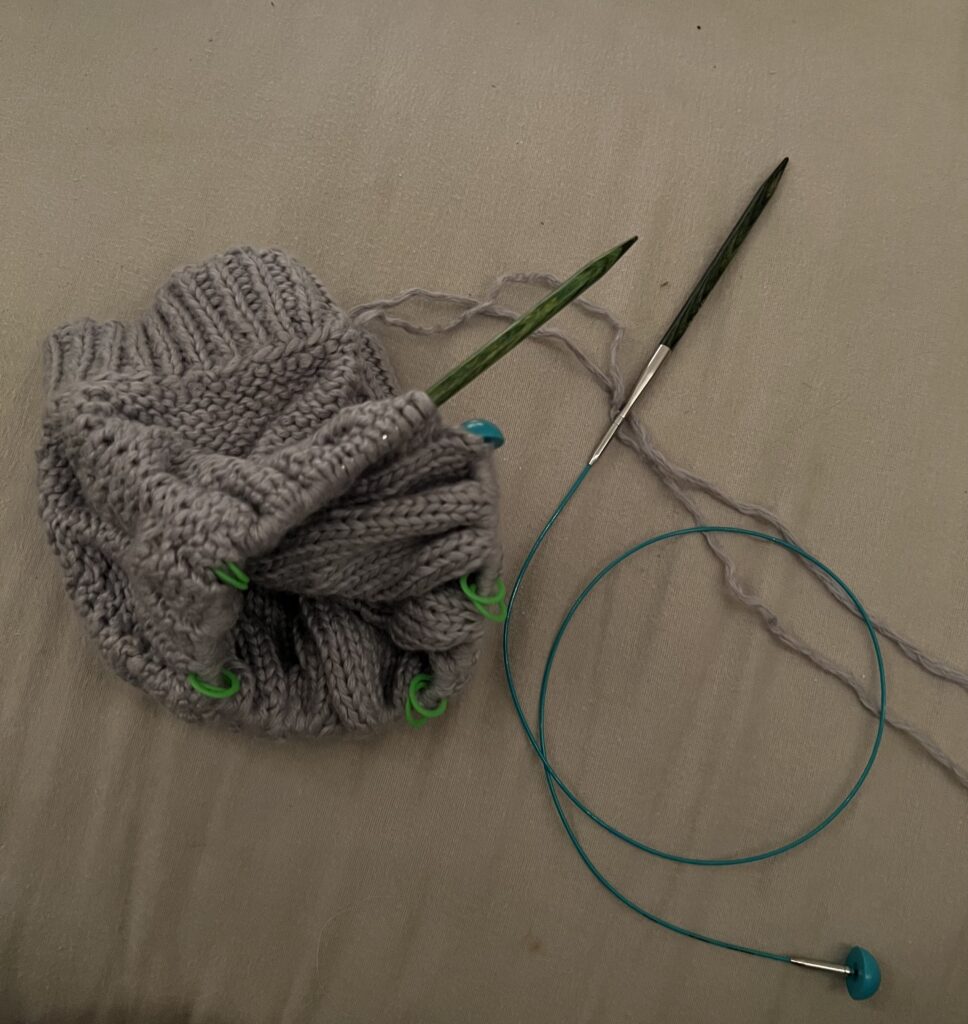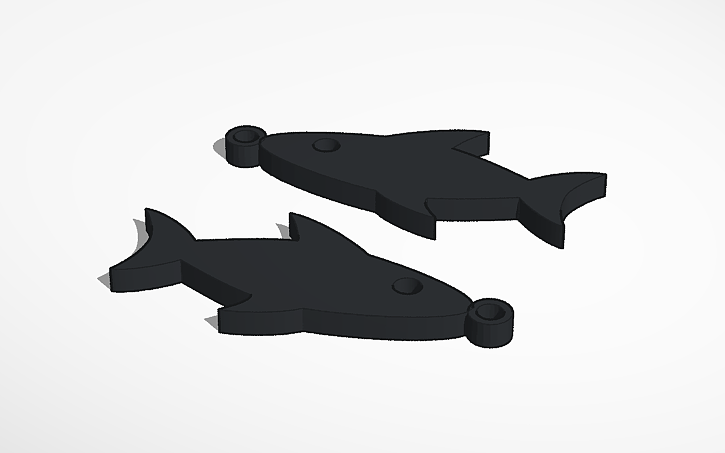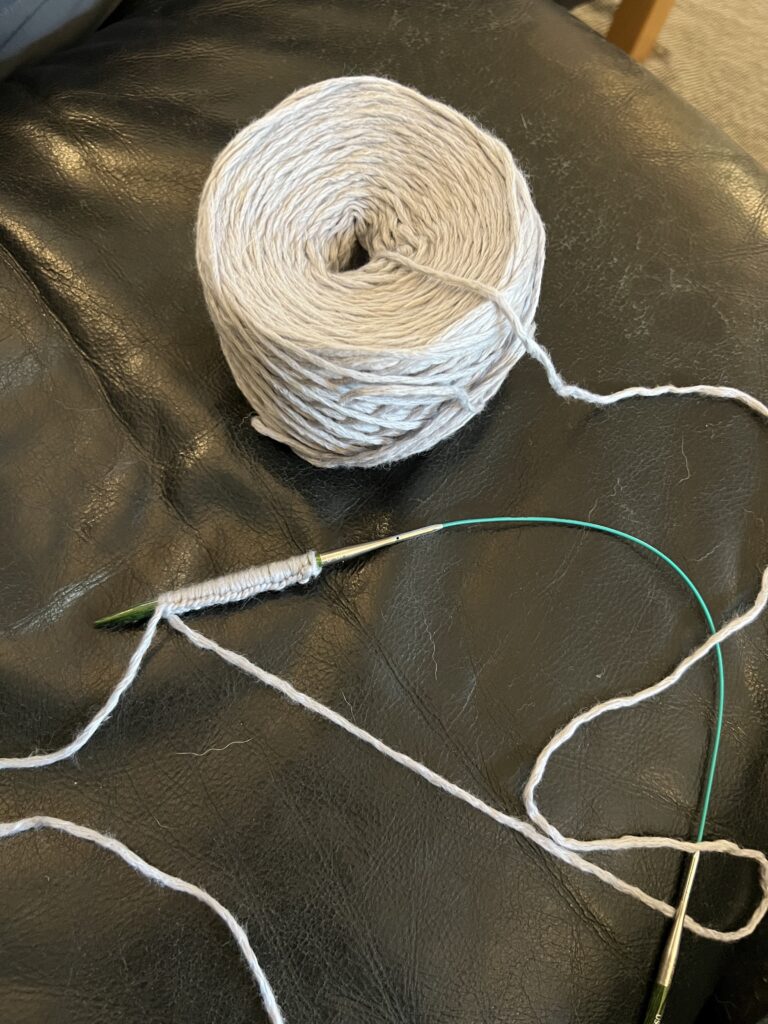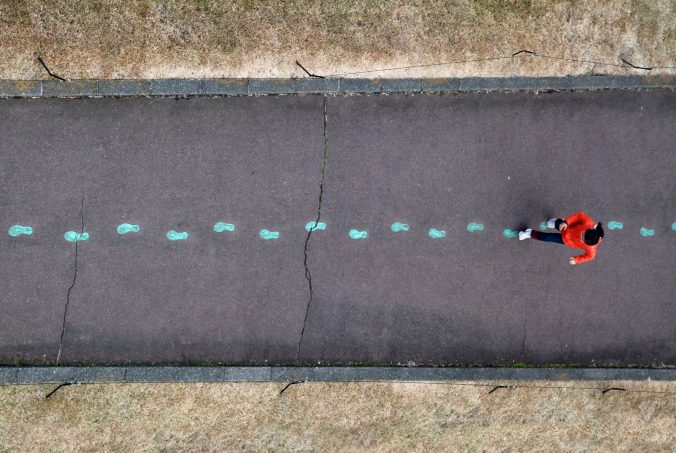This week was a continuation of all the work that I have been doing, continuing to work on the yoke and make it long enough. It has taken a lot longer to do this section than I thought, I thought that it would be a lot quicker and would be able to move on quickly. Keeping track of the row that I am on has been something that I am still working on and trying to keep on top of it so I know where I am. Something cool that I have gotten to do this week was change the chord length that I am using. Since I have been adding stitches as I increase the size of the yoke, there is not enough room on the chord for all the stitches so I had to change from a 40 mm chord to a 80 mm chord. Though to do this is a tricky step. In each chord package there are three components that are included, there is the chord, a pin, and chord ends. The pin is used to tighten and attach the chord to the needles so that they do not come apart as you are knitting. The chord ends are used when you are doing this exact step, switching from one chord size to another. To change the chords you remove one needle from one end of the chord and attach the chord end, then with the needle you remove you attach the new chord you are switching too and put a chord end on the other side. You then knit as usual until all of the stitches are now on the other chord and there is more room to add the stitches as you continue to increase the yoke.
This is me beginning to switch the chord lengths!